Why do the grammar tables delte randomly? It happened my 2 times.
How to: Grammar tables
▲
2▲ 3 ▼ 1
This public article was written by [Deactivated User], and last updated on 22 May 2020, 06:09.
[comments] [history] cws helpgrammar tablesgrammar forms
3. Dialects
13. Pronouns
14. Relative clause
[top]What are Grammar Tables?
If you have learned a foreign language, you have probably seen a table that shows all the different conjugations for a verb (past tense, imperfect, etc). These are what CWS's grammar tables are based on. They show the paradigm of morphological (or syntactic) changes a word can go under in a given language, for instance verb tenses.
CWS Grammar Tables allow you to show how different parts of speech conjugate and decline. They rely on Grammar Definitions and PhoMo Rules. They also output information to some other parts of the site, including the Flæʃ Card System and Word (dictionary entry) pages.
Note that when this article mentions relevance, it means Dictionary entries that match to a given Table in terms of Part of Speech and, if applicable, Class.
[top]Quick-and-dirty walkthrough
In this section I'll create a grammar table for my language
 Kavahiri and show you each step of the way. If you want, you can build the same table along with me, and then delete or modify it later. Later sections will describe each step in more detail.
Kavahiri and show you each step of the way. If you want, you can build the same table along with me, and then delete or modify it later. Later sections will describe each step in more detail.1. Define Forms
Kavahiri verbs are going to have subject pronouns prefixed to them, so I'll add the three persons (1, 2, 3) and the three numbers (SG, PL, COLL) that it uses.
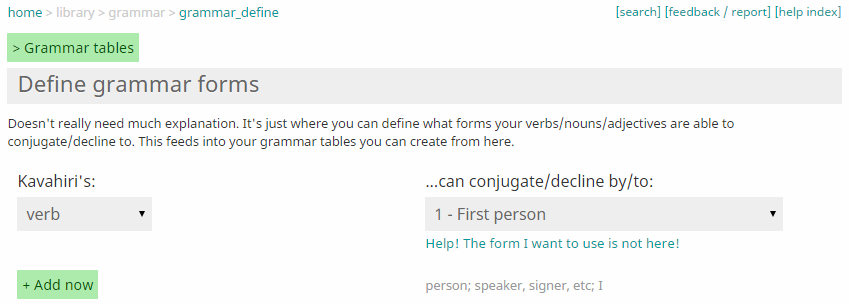
2. Add new table
Add the blank table, and plug some of the forms you've selected into the table cells. There are a few different ways you could set this up. If there's only two 'axes' (person and number) I prefer this setup:
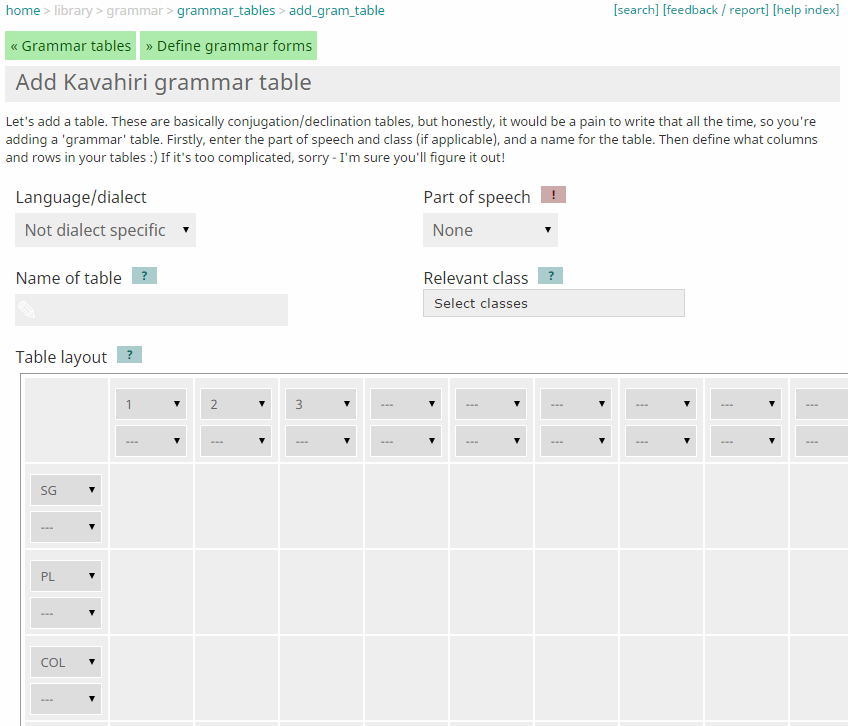
Once you are satisfied with the table layout, hit save. Then hit "edit rules."
3. Edit grammar rules
This is where you write out what the actual prefixes, suffixes, etc that change your words. You will need to be somewhat familiar with PhoMo rules.
All of the rules in the below example table are prefix rules. The first set, for "first person singular," for example, reads "add na- to the beginning of the word, unless the word begins with /a/, in which case just add n-."
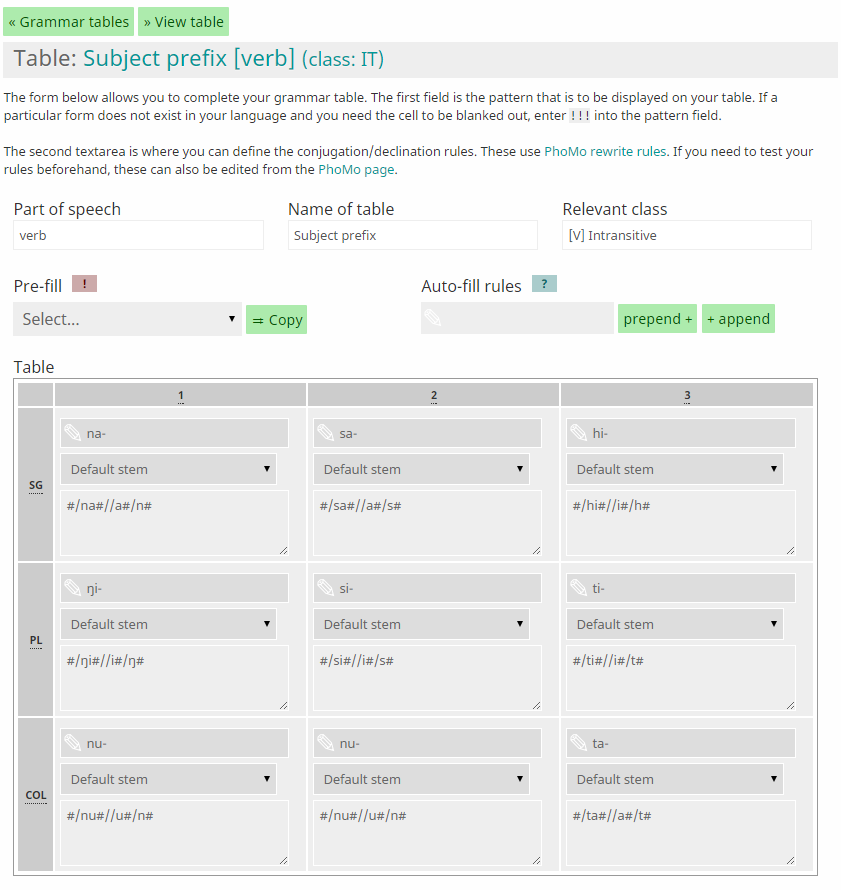
Once you've filled this out, hit "save table."
4. Test table
To make sure everything's working like you want it to, hit the "random example" button. It will give you a (hopefully) nicely-conjugated verb.
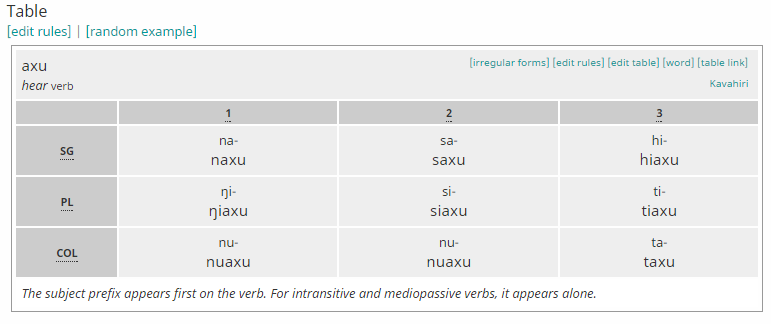
Read through the rest of this page for more in-depth information on each of these steps.
[top]Defining Grammar forms
It is necessary to define the Grammar Forms you want before creating a new table. On this page you can decide what parts of speech (nouns, verbs, etc) decline in what ways (tense, case, etc). You need to do this in order for CWS Tables to know what sorts of things you want to do to your words.

- Select the relevant part of speech (POS) from the dropdown menu titled [language]'s.
- The second dropdown menu pulls its answers from the Grammar Forms that the site recognizes, such as 'past tense,' 'first person,' or 'singular.' They are ordered alphabetically by their standardized glossing abbreviations (e.g. Nominative case = NOM, first person = 1). If you cannot find the grammar form you want to in the dropdown menu on the Define Forms page, visit the Grammar Forms page and do a search (ctrl/command+f). If it does not exist, submit a feedback/report to have it added. To request a new grammar form, please suggest an abbreviation along with its full name and a brief description.
- The List of current forms will obviously be empty at first. After adding forms, it will subdivide into lists based on POS. You can add the same form to multiple PsOS.

[top]Adding new Tables
You can create a new Grammar Table by navigating to the Language (Green) Menu → Grammar → Add Table. You can also add new tables and view all of the tables in your language from the Grammar Tables page.
On the Add new table page, you will see three drop-down menus, a name field, and a 10x12 cell table:

- The Language/Dialect drop-down allows you to set the table for the entire language ("Not Dialect Specific") or for one of the language's dialects. Only words marked as being from that dialect will display relevant grammar tables.
- The Part of speech (required) menu allows you to select which part of speech the table will conjugate/decline for. If you leave this as 'None', the table won't save.
- The Name of table (optional) field is where you can give your table a name. It is not required, however it is useful if multiple tables are needed for the same part of speech.
- The Relevant class (optional) menu allows you to select one or more Classes of words for the table to apply to. For instance, you may wish to have separate declension tables for Masculine and Feminine nouns.
- Don't see this? You have to set up your Classes through the Dictionary Settings. You can add them to existing words through individual or mass editing, or when adding new words.)
- You can add more than one class to a table (please see the Grammar Table Logic article to find out how the classes will interact).
- Don't see this? You have to set up your Classes through the Dictionary Settings. You can add them to existing words through individual or mass editing, or when adding new words.)
[top]Table Layout
The large, empty, 10x12 table on the Add new table page is where you select the grammar forms you wish to conjugate for in that specific table. It is not where you enter the actual declensions (suffixes, etc). If you did not already add all the grammar forms you wanted, now would be a good time to return to the Define Forms page and add what you need.
10x12 is the maximum size for a CWS Grammar Table (you can contact the admin to discuss changing this if absolutely necessary).
Each table cell can reflect 0-4 grammar forms (0-2 from each row/column). To leave a column or row blank, simply leave it set to --- (blank). If you decide that you want to remove a column or row from the table, you can do so by resetting it to blank ; this will delete any information you had saved into those cells. If you want the column or row to show, but don't have a specific grammar form to decline it by, set it to Ø (null).
An example of a basic table might be to set noun cases (nominative, accusative, genitive etc) along the top row, and number (singular, plural, collective etc) along the side, like so:

If your language's nouns also decline by a third dimension, say definiteness (definite, indefinite, partitive, etc) then you can also assign these forms by using the second 'dimension' of the rows or columns of the table:

Unfortunately, CWS Tables have their limits. If you need more than the 10x12 table cells, or if one part of speech declines by more than 4 grammatical forms, you will need to create secondary/ supplementary tables. This will be irritating for some users, but it is not feasible to make the tables much more complex than they already are.
After you have set up the layout of the table, it is time to fill the cells. Scroll to the bottom of the page and hit Add table.
[top]Filling the table
After creating a new table you will be redirected to the Grammar Tables page. Locate the table you just made, and click on its name. The View Table page for your new table should look like this:

If you wish to change, rearrange, remove, or add new cells to your table, hit the green Edit table button near the top of the page. Otherwise, if you are ready to fill it in, click the [edit rules] link just above the table itself, or the +add rule links highlighted in red in every empty table cell.
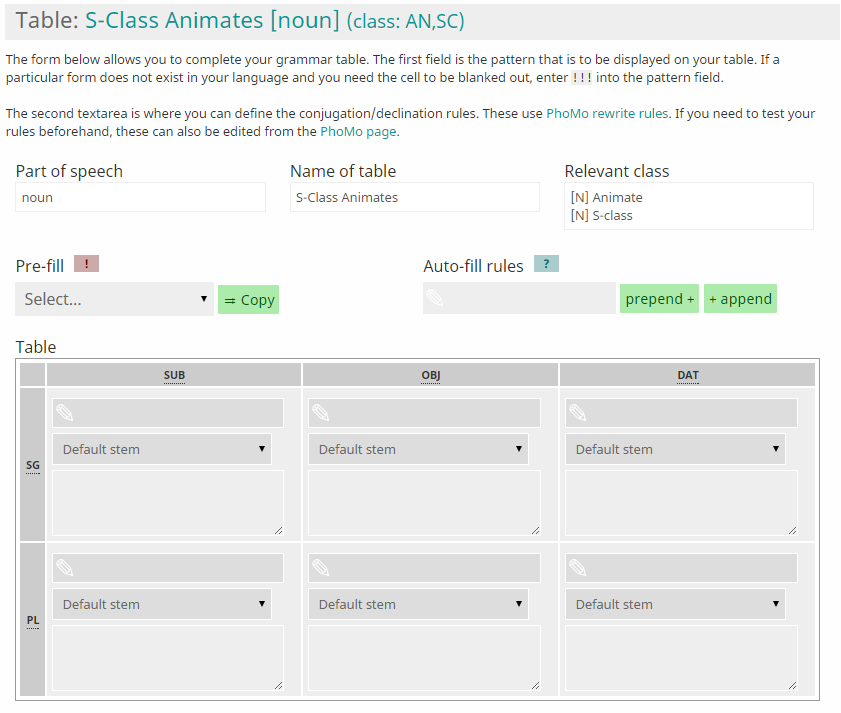
Note that part of speech, name, and relevant class are locked on this screen and cannot be edited.
The Pre-fill table dropdown menu will not, if this is your first table, have any suitable matches. After filling out this first table, you can copy its contents in whole into any new table with matching POS and the same table layout. This is useful for creating multiple tables for different word classes that have slightly different conjugations.
The Auto-fill rules widget allows you to fill the entire table with the same rules. This is useful if, for example, you always want to remove the last letter of a word before adding something new. The Prepend button will add the given rule to the beginning of each cell, and the Append button will put it at the end.
Both Auto-fill rules and rules added manually below must be written as PhoMo rules. You can find links to help articles on that page. You can also use the PhoMo Wizard to quickly generate basic rules if you're having trouble figuring out what to do.
In the table itself, each row/column has three cells in it. The smaller top cell is intended to 'label' the form, the second drop-down allows you to select which stems are relevant (you need to enable these in Dictionary Settings, and can then edit them on the Define Forms page), and the actual PhoMo rules go into the larger lower cell. If your "singular nominative" form takes the suffix -us, you could write "-us" in the upper cell and the affix rule #/#us in the lower cell. (You may find it useful to try out your rules in the PhoMo before finalizing your table.)
Remember that you can have as many rules in each cell as you want, but they will be applied in the order that they appear, which will affect the final output. Also keep in mind that your global Rewrite Ruleset will not apply to the contents of Grammar Tables.
Update: You can now display IPA tables, which you can either reach on the individual Edit Table page, or set for all tables on the Grammar page. Keep in mind that this will only display pronunciation, and not alter the conjugated form's orthography.
Update: You can now enter Post-PhoMo Rules, which will apply to every table after the initial conjugation rules are applied. This may be useful if you're having trouble outputting the correct forms due to orthographical challenges.
[top]Table testing & dictionary tables
After you have filled out rules for all table cells, hit Save table, and then click View table near the top of the page.
From here, you can test your table's PhoMo rules by clicking the [random example] button. The table will then pull a relevant word from your dictionary and conjugate it according to the rules you entered. If you are finding that the rules are not producing the conjugations you want, return to the Edit Rules page for that table.
Words will also have relevant tables displayed on their dictionary entry pages.
[top]Irregular forms
All natural languages have irregularities here and there.
Sometimes these exceptions cover a lot of words and there is a 'secondary paradigm.' For instance, in French, most verbs have the infinitival ending -er, but some have -ir or -re, and these have slightly different conjugations from the normal -er verbs. In this case, it would probably be easiest to create a Class like "IR Verbs" through the Dictionary Settings, assign the relevant words to said Class, and create new tables to match.
However, there are also truly exceptional forms; words like the English verb 'to be,' whose conjugations include such forms as am, is and were. In cases like these, it is best to create an Irregular Form Table for the individual word in question.
To do so, you can hit the [irregular forms] link just above your completed table (this will choose whatever randomly-generated word is currently displaying on the table), or you can search the dictionary for the word in question, expand the relevant table, and click [irregular forms] from there.
Irregular Forms Tables do not have a 'label' cell, only rule cells. These must all be filled out from scratch (there is no Pre-fill or Auto-fill, and at present there are no plans to include them). Note that you only need to fill out those cells that do have irregular forms; so if the table includes both past and present-tense conjugations of your verb, and only the past tense forms are irregular, there is no need to re-enter the present tense, regular forms.
All Irregular Forms in your language are collected and can be seen under Language → Grammar → Irregular forms list.
If you have any further questions on the usage of tables, please visit the CWS Help forum. If you see a bug relating to their use, contact administration. And if there are any errors in this article, please PM @severy !
Comments







I would honestly like to see a video version of this article just because this is so hard for me to understand. It's not that there are really missing steps so much as there's a missing narrative of "And I'm going to put in this word from my conlang just because. And I'm applying this rule in this way. Now watch how the chart changes that word." It's taking way longer than it should for my brain to comprehend this, which isn't your guys' fault at all. My brain just needs a little bit of audio to link these visuals together.
Edit history
on 22/05/20 06:09-4[Deactivated User]french fix
on 09/03/19 02:29-23[Deactivated User].info → .com
on 09/11/17 02:26+791[Deactivated User]improvements pt2 of ... at least 3
on 08/11/17 06:41-14[Deactivated User]fix img
on 08/11/17 06:41-22[Deactivated User]fixing broken imgzz
on 03/06/16 21:41+9[Deactivated User]fix code fuckup
on 03/06/16 21:40+94[Deactivated User]hthtrhr
on 03/06/16 21:38+4[Deactivated User]noooo
on 03/06/16 21:18+503[Deactivated User]added some updoots






