Please note that nobody is informed when people leave questions on system articles. If you need help, use the forums.
How to use the CWS Forums
▲
1▲ 1 ▼ 0
This public article was written by [Deactivated User], and last updated on 19 Jun 2019, 01:58.
[comments] [history] cws helpforumstutorial
2. CWS Events
This article is intended to help new users understand how to use the CWS Forums. If you have used other forums before, there are lots of similarities, but we may also have different rules, guidelines, and functions than you are not used to seeing on other sites. So here's a few tips and FAQs to help you get the hang of it.
First-off, there's a handy tutorial to introduce you to the most basic functions of the boards (navigating and posting).
[top]Forum Rules
The Forum Rules are the same as the CWS Rules. In short, be respectful, don't troll, don't use hate speech or bigoted language, be careful around touchy topics (like religion), and listen to admin and staff.
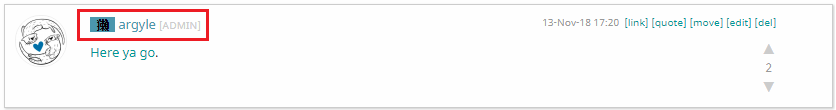
You can easily tell who's staff because we'll have [staff] next to our usernames on forum posts and our profile pages. We're also all listed on the Staff Clan page, along with our responsibilities.
Keep content PG-13 and Safe-for-Work. In other words, don't use CWS to post (or link to) extremely graphic material (pornography, gory violence, etc). This isn't to say you can't swear or mention naughty things — just use your common sense, especially when it comes to images. Also, don't redistribute copyrighted work, especially not while claiming it's your own.
If you ever see anyone breaking these rules, or doing anything else that makes you really uncomfortable, you can report it to staff using the [feedback / report] button near the top right of each page.
Users who fail to comply with these rules can be permanently banned from CWS (not just the forums, but the whole site itself).
[top]CWS Markup: Adding Links to posts
"CWS Markup" or CWSML is the code you can use to make text bold or italic. More importantly, it lets you add links and images to your posts.
The url tag, or link tag, <a></a>, is used to make links. It has two parts: 1. the address, and 2. the clickable link text. Use it like this: <a=address>clickable link text</a>. The "address" (also called a URL) will be something like http://website.com. For example, if you wanted to make a link to the Front Page of CWS, you could write <a=http://conworkshop.com>Front Page of CWS</a>.
Do not simply put the address between the two tags. This won't make a link go where you want it to! For example, <a>http://myawesomewebsite.com</a> makes this: http://myawesomewebsite.com. It looks like a link, it clicks like a link, but it goes nowhere. Nowhere!
[top]CWS Markup: Adding Images to posts
If you have forum experience, you will probably recognize the simple image tags: <img>http://website.com/imageaddress.png</img> is all you need. But, depending on your background, you might not be sure how to get them to work. Do the following:
- Find the image you want.
- If it's not already online, put it online.
- If it's relevant to CWS, you can upload it to the Gallery.
- Otherwise, you can try an image hosting site like imgur.
- You can also upload images to some social media sites (e.g. twitter and tumblr) and get an embeddable image URL from there.
- Avoid Google Drive and other cloud storage services unless you understand its sharing and privacy features.
- If it's relevant to CWS, you can upload it to the Gallery.
- Once you have uploaded it, find it online in a web browser, right-click the image, and select "copy image address/URL." (On mobile devices, click and hold. On Macbooks, click the trackpad with both fingers. On Windows, you can also hold Control and click.)
- Paste that address between the <img> tags.
For example, @hashi uploaded his Nithalosian Coat of Arms to imgur. The address for the image is https://i.imgur.com/kAnRQf6.png. So, he can use <img>https://i.imgur.com/kAnRQf6.png</img> to produce this:

[top]CWS Markup: Other
One important thing to know is how to tag other users on the forum. This will send an alert to that user, with a link to your post. The tag itself also becomes a link to that user's profile page. Tags look like this: @severy (that's me!). All you have to do is write out @username. If the user has a space in their name, you need to write an underscore: @user_name.
The <lang> tags can make something like this:
 Laefêvëši (outdated). The code for that is this: <lang>QLF</lang>. That's the three-letter code associated with the language. Putting the language's full name won't work.
Laefêvëši (outdated). The code for that is this: <lang>QLF</lang>. That's the three-letter code associated with the language. Putting the language's full name won't work.You can find out more about CWSML, including advanced features for the image tag (like resizing), and what other tags like <gblk> or <hover> do, over on the CWS Markup article.
[top]Forum Guidelines
These aren't 'rules' per se, so you won't be banned for breaking them — but, following them will help keep everyone happy and everything running smoothly.
- Use the [edit] button.
- Instead of writing several posts in a row — especially if they're all very short! — you can use the [edit] button, near the top left of your post, to make changes.
- Don't edit posts to remove content that other people have responded to.
- Instead of writing several posts in a row — especially if they're all very short! — you can use the [edit] button, near the top left of your post, to make changes.
- If you need to, you can click the [delete] button to remove a post. We cannot un-delete a post for you, so be careful.
- If you accidentally double-post, delete the duplicate.
- Don't delete posts that other people have already responded to.
- If you accidentally double-post, delete the duplicate.
- Don't overquote.
- CWS has a [quote] button on forum posts. Unlike on some sites, however, we prefer that you avoid using it, unless you really need to!
- Don't quote A) the original post or B) the person directly above you, if you're responding to them. This should be clear from context. If you are worried that it won't be clear, simply tag (@) the user(s) in question.
- Don't quote the entirety of a long post if you're only responding to a little piece of it. Hit the quote button and then remove the bits you don't need.
- CWS has a [quote] button on forum posts. Unlike on some sites, however, we prefer that you avoid using it, unless you really need to!
- Use the 'Minor Questions' threads unless your question is really, really long and complicated.
- If it turns out your question is more complicated than you thought, site staff can split it into a new thread.
[top]Did you get all that? — Have a quiz!
We know these things can be boring to read but... we really hope you did. Either way, here's a quiz to make sure you know what's up:
- What kind of content is appropriate to post on CWS?
↺
- What's wrong with this link? <a>http://website.com</a>
↺
- What is the first step in putting an image in your post?
↺
- Which of these images tags is properly formatted?
↺
- Write out the correct code for this link: Google
↺
You need to use the .com address (not .co.uk, or .ca, etc)
- When do we recommend using the [quote] button in a reply?
↺
- When your question has been answered in a thread, what should you do?
↺
Comments

Edit history
on 19/06/19 01:58+1[Deactivated User]oops
on 19/06/19 01:56+289[Deactivated User]fixed a bit of wording
on 18/02/19 12:36-1[Deactivated User]teepo






